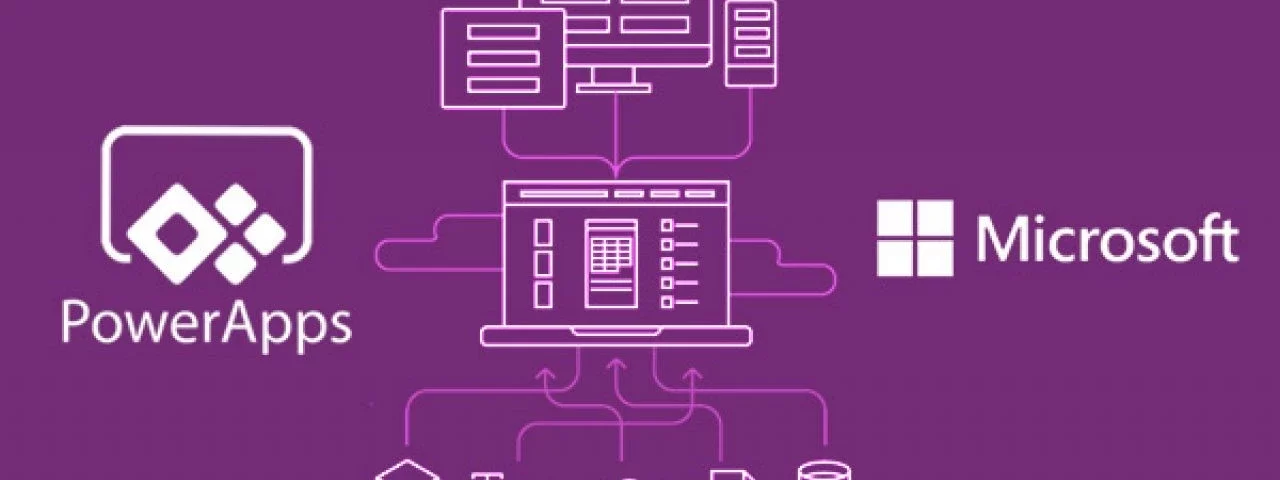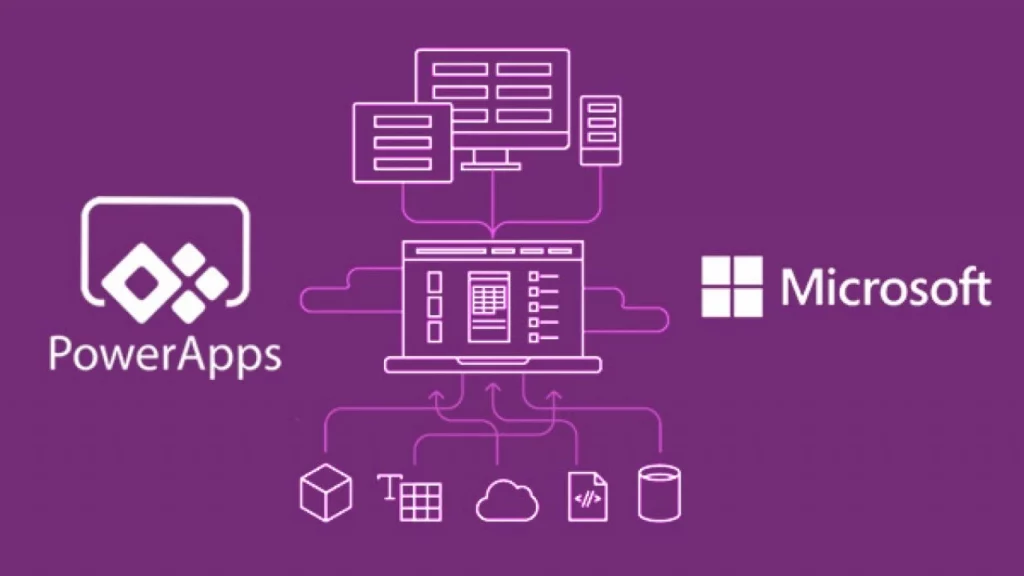
Table of contents
- Introduction
- Streamlining Workflows
- Enhancing Communication
- Data Management Made Easy
- Automating Tedious Tasks
- Cost-Effective Solutions
- Power Automate from Scratch
- Conclusion
Introduction
Welcome to the world of Power Apps, where businesses can revolutionize their processes and streamline their workflows. Power Apps has emerged as the go-to solution for businesses looking to simplify their processes and increase efficiency in day-to-day operations.
Why use Power Apps? For starters, it offers custom app development, providing businesses with tailor-made solutions relevant to their specific needs. This saves both time and money. Additionally, Power Apps integrates different systems to function as one cohesive unit, reducing the amount of manual work required.
In fact, according to the Total Economic Impact of Power Apps, a commissioned study conducted by Forrester Consulting, businesses using Microsoft Power Apps services provides the following benefits:
- 188% ROI over three years
- 74% reduction in app development costs
- Time savings of 3.2 hours/week on average
This blog will explore how Power Apps can help streamline workflows, enhance communication, simplify data management, automate tedious tasks, and offer cost-effective solutions. Join us as we dive into the world of Power Apps!
Power Apps offers three different options for application development:
Canvas Apps: Canvas Apps provide a flexible and visual approach to building custom applications. With Canvas Apps, you have complete control over the design and layout, allowing you to create highly customized user interfaces. You can drag and drop elements, define data sources, and add logic using formulas. Canvas Apps are ideal for creating pixel-perfect applications tailored to specific user experiences and requirements.
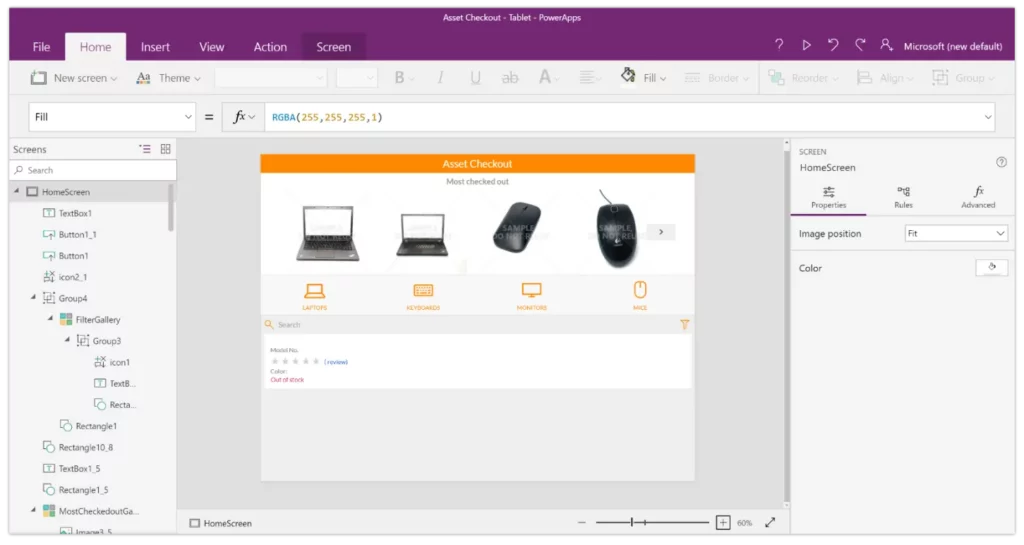
Model-Driven Apps: Model-Driven Apps offer a more structured approach to application development. They are built on top of the Common Data Service (CDS) and provide a data-centric approach, where the application’s layout and components are automatically generated based on the underlying data model. Model-Driven Apps are suitable for building enterprise-level applications with complex data relationships and business processes.
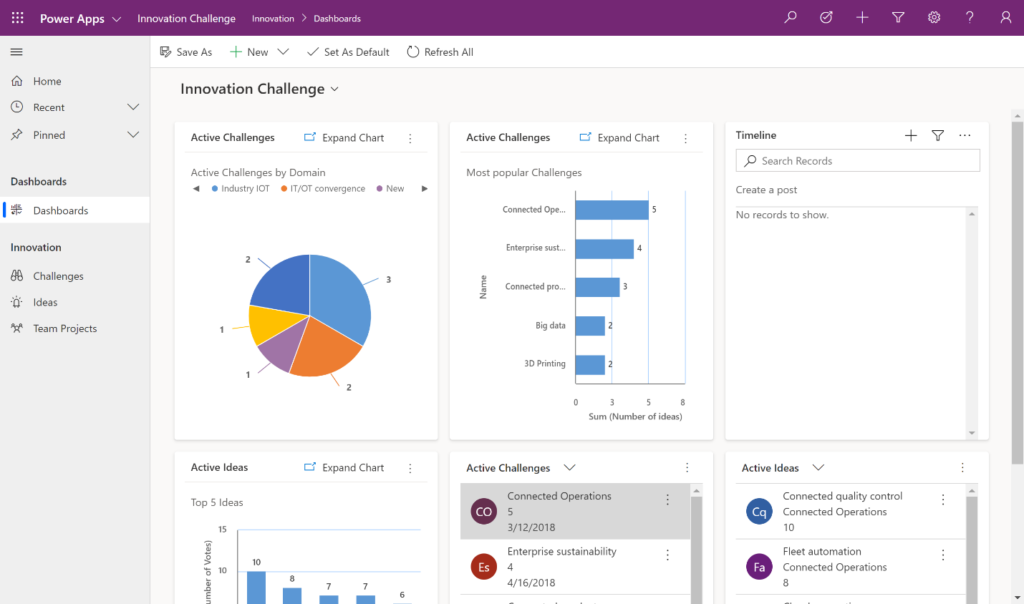
Portal Apps: Portal Apps enable you to create external-facing websites or portals that allow external users to interact with your data and services. With Portal Apps, you can build self-service portals, customer portals, partner portals, and more. They provide a seamless way to extend your PowerApps applications and provide a user-friendly interface for external users to access and interact with your organization’s data.
Each of these options in PowerApps caters to different development scenarios and requirements, providing flexibility and customization options for creating powerful applications.
Streamlining Workflows
As a business, you might have realized that certain processes eat up a lot of your time and resources. But what if we tell you that you can streamline these processes with Power Apps? Yes, you heard it right! Identification of time-consuming processes can be the first step toward the creation of customized apps using Power Apps.
One of the major benefits of Power Apps is the ability to streamline workflows and reduce time-consuming processes. With the help of Werq Labs Power App Services, your business can create custom business apps that integrate with different systems and automate specific tasks. This will save you both time and money and enable you to focus on more important tasks while also ensuring that every aspect of your workflow is standardized.
Enhancing Communication
In a business, effective communication is key to success. With Microsoft Power Apps, communication between employees can be greatly improved. For example, Power Apps allows for easier communication and collaboration among team members, reducing the need for multiple meetings and lengthy email chains. Additionally, Power Apps can improve communication with customers, making it easier to provide them with real-time updates and notifications about their orders, appointments, or other interactions with your business.
Real-time notifications and alerts are an especially useful feature of Power Apps. They can help businesses stay on top of important events and quickly respond to issues or changes in circumstances. For example, a real-time notification can alert a manager when an employee submits a request for time off or when a customer makes a purchase on the company website. This allows for quicker and more efficient responses to important events, improving overall communication and productivity.
Overall, the benefits of improved communication with Power Apps are clear. By streamlining communication, reducing the need for lengthy meetings and email chains, and providing real-time notifications and alerts, business processes can become more efficient and productive. With these benefits in mind, it’s clear that Power Apps is a powerful tool for businesses looking to improve communication and streamline their workflows.
Data Management Made Easy
Data management can be a laborious task, but with Power Apps, it can be a breeze! One of the key benefits of Power Apps is the centralization of data. By bringing all your data into one system, you can better understand your business as a whole. No more jumping between multiple systems to find what you need, it’s all in one place!
Another major advantage is the ability to store data in a structured manner. With Power Apps, you can create custom forms and fields that work for your business. This means no more trying to make pre-set options and fields fit your unique requirements.
Accessing your data on the go has never been easier. Power Apps offers mobile-friendly versions of your forms and apps. Never again will you be stuck at your desk trying to complete a task while your colleagues are out in the field. And with real-time notifications and alerts, everyone stays informed.
Customizing data visuals has never been easier with Power Apps. You can create customizable dashboards that make it easy for everyone in your organization to understand the data. You can choose what works best for you from pie-charts to heat maps.
By efficiently managing your data with Power Apps, you can reap numerous benefits. From increased productivity to better decision-making thanks to real-time insights. And the best part? You can do all of this without needing an IT team, making it cost-effective and time-efficient.
Automating Tedious Tasks
Let’s face it, there are certain tasks that we just dread doing. Whether it is creating reports, updating spreadsheets, or sending out emails – these tasks take up precious time and energy that could be used for more valuable work. That’s where Power Apps comes in, with the ability to automate these tedious tasks and free up your time for more important work.
With Power Apps, common business tasks such as data entry and report generation can be automated with just a few clicks. And the integration of robotic process automation takes it to the next level, enabling the automation of even more complex tasks.
Not only does automation save time and effort, but it also reduces the risk of human error and provides a more consistent output. And let’s be honest, who wouldn’t want that?
By automating tedious tasks with Power Apps, businesses can work more efficiently and effectively, with employees focusing on high-value activities that drive growth and innovation. And that’s just the tip of the iceberg when it comes to the benefits of task automation with Power Apps.
Cost-Effective Solutions
Let’s talk about everyone’s favorite topic: money. Implementing Power Apps doesn’t just enhance your business processes; it also saves you a lot of money. How, you ask? Well, for starters, with custom Power Apps, you can lower costs significantly. Traditional app development can be time-consuming and expensive, but Power Apps makes app development quick and easy. Plus, you can calculate your ROI with Power Apps to see your savings in real-time.
Compared to traditional app development costs, Power Apps is a no-brainer. And with cost-effective solutions, you can enjoy the benefits of Power Apps without breaking the bank. Saving money has never been so easy – and fun! (We lied, saving money is not fun, but it’s necessary). Don’t miss out on the potential savings; embrace Power Apps today.
How to create Custom Connector for Power Automate from Scratch
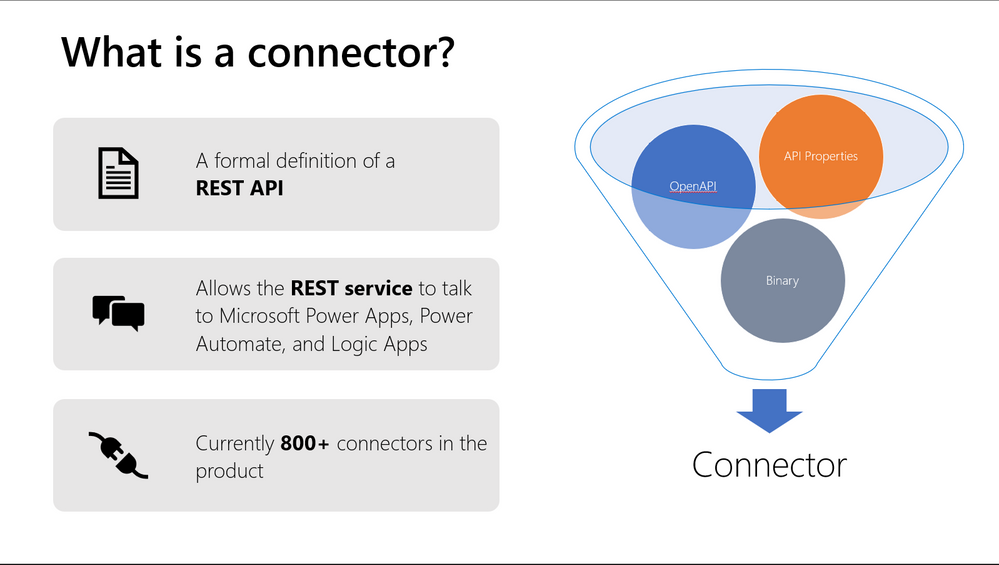
Sign in to the Power Apps portal (https://make.powerapps.com ) using your credentials.
- Navigate to the “Custom connectors” section in the left navigation menu.
- Click on “New custom connector” and select the “Create from blank” option.
- Provide a unique name and optional description for your custom connector.
- Specify the host, base URL, and any authentication requirements for the API or service you want to connect to.
- Define the actions, triggers, and/or functions that you want to expose in your custom connector. This involves specifying the HTTP request method, endpoint, and request/response parameters.
- Configure the security settings for your custom connector, such as authentication type, headers, and token settings.
- Test your custom connector by using the “Test” tab to verify that the connections and actions function as expected.
- Once you are satisfied with the configuration and testing, save your custom connector.
- Finally, click on the “Generate Swagger file” button to generate the Swagger definition file for your custom connector. This file describes the API and its operations.
After creating the custom connector, you can use it in Power Automate to build automated workflows that interact with your custom API or service. The custom connector provides a simplified way to integrate and interact with external systems within your Power Automate workflows.
Note that creating a custom connector may require knowledge of the API or service you are connecting to, including the endpoints, request/response structures, and any required authentication mechanisms.
Conclusion
In conclusion, Power Apps simplifies business workflows, enhances communication, manages and visualizes data efficiently, automates tedious tasks, and saves costs. With custom apps and easy integration, businesses have scalability within reach.
Say “yes” to centralized, cost-effective solutions. Say “yes” to Power Apps.