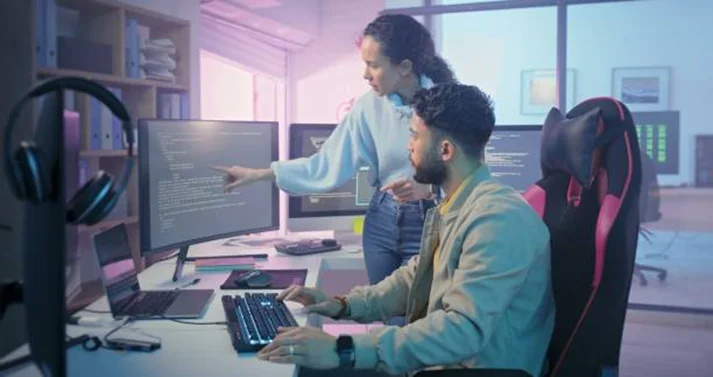How you ensure that your applications are consistently high-quality? Manual testing, while essential, can be time-consuming, prone to errors, and struggle to keep pace with rapid release cycles. This is where test automation comes in, offering a way to streamline the QA process and elevate overall software quality.

However, traditional test automation often requires significant coding expertise, creating a barrier for many testers. This is where low-code test automation tools shine. These tools empower teams to create and execute automated tests without extensive programming knowledge, making automation accessible to a wider range of testers.
As we move through 2024, let’s explore the top 5 low-code test automation tools that can revolutionize your QA process:
1. Katalon Studio
Katalon Platform is an automation testing software tool developed by Katalon, Inc. Katalon Studio stands out as a versatile and user-friendly low-code test automation solution. It caters to a broad spectrum of testers, from beginners to seasoned professionals. Here’s what makes Katalon Studio a frontrunner:
Comprehensive Support: Katalon Studio excels in automating web tests, mobile (native and hybrid), desktop, and API applications. This all-in-one approach eliminates the need for multiple tools, simplifying your testing toolkit.
Intuitive Interface: The user interface is clean and intuitive, allowing testers to record and playback actions easily. Even those with limited coding experience can quickly grasp the tool and start creating automated tests.
Visual Scripting: Katalon Studio offers a visual scripting option alongside the keyword-driven approach. This drag-and-drop functionality makes test creation even more accessible, especially for those without a programming background.

Robust Reporting: The tool provides detailed test reports, including screenshots, logs, and execution times. This comprehensive data helps testers identify and debug issues efficiently.
Integration with CI/CD Pipelines: Katalon Studio seamlessly integrates with popular CI/CD pipelines like Jenkins and GitLab. This allows for automated test execution as part of the development cycle, ensuring quality is built-in from the start.
2. mabl
Mabl takes a unique approach to low-code test automation, focusing on a machine learning-powered testing experience. Here are some key features of mabl:
AI-powered Test Creation: mabl utilizes AI to analyze user journeys and automatically generate test cases. This can significantly reduce the time and effort required to create test scripts, especially for complex applications.
Self-healing Tests: mabl’s tests are designed to be self-healing. If the application interface undergoes minor changes, the tests can automatically adjust, ensuring continued test execution. This reduces maintenance overhead and keeps your tests reliable.
Visual Testing: mabl incorporates visual validation to ensure that application UI elements render correctly across different browsers and devices. This helps identify visual regressions early on in the development process.
Cloud-based Platform: mabl is a cloud-based solution, eliminating the need for local installation or infrastructure management. This allows for easy scalability and collaboration within your QA team.
Mobile-first Focus: While mabl supports web application testing, it has a strong focus on mobile testing. This makes it an ideal choice for teams heavily invested in mobile app development.
3. TestProject
TestProject offers a free and open-source low-code test automation platform, making it an attractive option for budget-conscious teams. Let’s delve into what TestProject brings to the table:
Free and Open-source: TestProject’s freemium model allows teams to get started with low-code test automation without upfront costs. The open-source nature also fosters a vibrant community that contributes to the tool’s development.
Record and Replay: Similar to other low-code tools, TestProject allows testers to record user actions and automatically generate test scripts. This record-and-replay functionality simplifies test creation for web and mobile applications.
Visual Validation: TestProject integrates visual testing to ensure application UI elements appear as expected. This helps catch visual inconsistencies that might slip through traditional functional testing.
Cross-browser Testing: TestProject enables testing across different browsers and operating systems, ensuring consistent application behavior across various user environments.
Community Support: The open-source community surrounding TestProject provides a wealth of resources, tutorials, and support for users. This can be helpful for beginners or those encountering specific challenges.
4. Appium (Continued)
Flexibility and Customization: Appium offers more flexibility compared to some strictly low-code tools. Testers can leverage various programming languages like Python, Java, or Ruby, allowing for greater customization and tailoring of tests to specific needs.
Open-source and Community-driven: As an open-source project, Appium benefits from a large and active community that contributes to its development and provides extensive documentation and support resources.
Learning Curve: While Appium offers flexibility, it does require some coding knowledge. This might pose a challenge for testers with absolutely no programming experience.
5. Cypress.io
Cypress.io provides a modern and popular option for low-code web application test automation. Let’s explore its key features:
Focus on Web Apps: Cypress is specifically designed for web application testing, offering features and integrations tailored to the web development environment.
Real-time Test Execution: Cypress executes tests directly in the browser, providing real-time feedback and visual debugging capabilities. This can significantly improve the speed and efficiency of test execution.
Time-travel Debugging: A unique feature of Cypress allows you to “time-travel” through a failing test, stepping through each step and inspecting the application state. This simplifies debugging and pinpointing the root cause of test failures.
Integration with JavaScript Frameworks: Cypress integrates seamlessly with popular JavaScript frameworks like React, Angular, and Vue.js. This allows testers to leverage existing framework knowledge for test creation.
Learning Resources: Cypress provides extensive documentation, tutorials, and a supportive community to help users get started and overcome challenges.
Choosing the Right Tool
The ideal low-code test automation tool for your team depends on various factors, including:
Team Skills and Experience: Consider the level of coding expertise within your QA team. If testers have minimal coding experience, tools like Katalon Studio or TestProject might be better suited.
Application Type: The type of application you’re testing (web, mobile, API) will influence your tool selection. Some tools, like mabl, have a stronger focus on mobile testing.
Budget: Free and open-source options like TestProject can be attractive for budget-conscious teams. However, consider the long-term costs of managing and maintaining an open-source solution.
Conclusion
Low-code test automation tools have emerged as a game-changer, democratizing automation and making it accessible to a wider range of testers. By leveraging these tools, teams can streamline their QA processes, improve test coverage, and deliver higher-quality software faster.

Beyond the Top 5
While this list highlights some of the most popular low-code test automation tools, it’s not exhaustive. Other notable options include:
UiPath Test Suite: A comprehensive solution from the RPA leader UiPath, offering low-code automation for various testing needs.
Worksoft Certify: Focuses on risk-based testing and integrates well with Agile methodologies.
Taking the Next Step
Evaluate your specific needs and explore the available tools. Most low-code test automation tools offer free trials or demos, allowing you to experiment and see which one best fits your team and project requirements. By embracing low-code test automation, you can unlock a new level of efficiency and quality in your software development process.