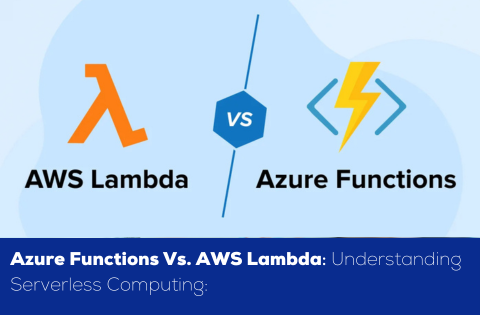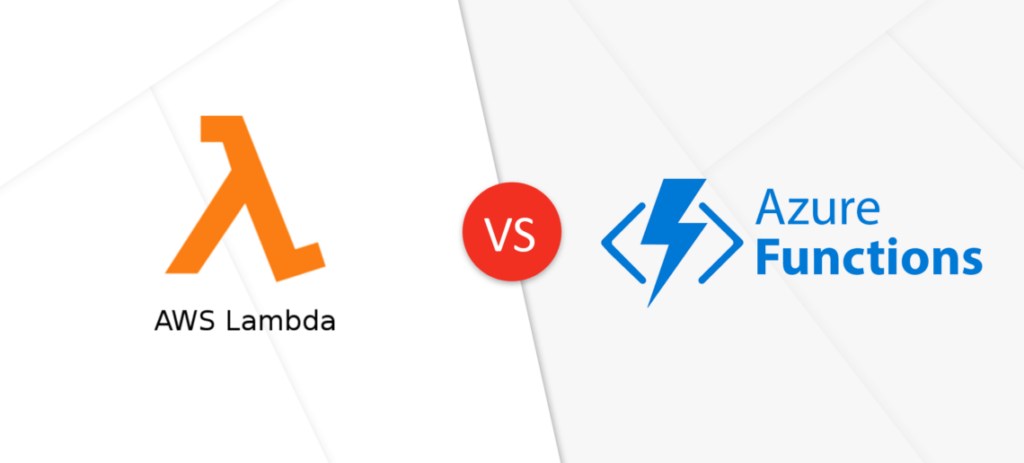
Ready to explore serverless computing?
Let’s compare Azure Functions and AWS Lambda to help you choose the best option for your needs.
Introduction:
Step into the exciting world of serverless computing, where the hassle of managing servers disappears, and your code runs exactly when you need it to. Imagine focusing solely on your ideas and letting the cloud handle the rest, sounds like magic, doesn’t it?
Imagine booking a ride through a ride-hailing app. You don’t need to worry about owning a car, fueling it, or maintaining it. You simply request a ride, and a driver shows up to take you where you need to go. That’s exactly how serverless computing works! You focus on your task, writing and deploying your code while the cloud provider takes care of the infrastructure, scaling, and maintenance, just like the ride service handles the car and logistics. Effortless and efficient!
In the dynamic world of technology, two major players are steering the ride in serverless computing: AWS Lambda and Azure Functions. Think of them as the Uber and Ola of serverless computing, both highly reliable and efficient, but each offering its own unique ride experience. Let’s hit the road and explore these options to help you decide which one drives your next project to success!
Want to make the right choice between Azure Functions and AWS Lambda?
Let’s explore the details!
In-Depth Comparison:
The Language Menu:
Just like you might prefer a ride in an Uber or Ola, depending on your location or preferences, AWS Lambda and Azure Functions offer support for a variety of programming languages. Whether you’re coding in Python, Java, or Node.js, both platforms have options to match your development style. Here’s what’s on the route!
AWS Lambda provides:
- JavaScript (Node.js)
- Python
- Java
- C# (.NET Core)
- Go
- Ruby
- Custom Runtime API for other languages
Azure Functions Serves:
- C#
- JavaScript (Node.js)
- F#
- Java
- Python
- PowerShell
- TypeScript
Both Uber and Ola offer a wide range of ride options, so you’re likely to find the perfect one for your needs. However, Ola has a slight edge with its support for premium services like luxury rides, which can be a game-changer for those seeking a more high-end experience. It’s like having that extra feature when you need a more personalized ride!
Curious about the pricing models of Azure Functions and AWS Lambda?
Here’s a detailed breakdown!
Understanding Pricing Models: Staying within your budget:
Now, let’s talk about the fare, because even in the world of serverless computing, there’s no such thing as a free ride (well, almost).
AWS Lambda pricing: What you’re charged for:
- The number of requests you make (like how many times you need a ride)
- The duration of your function execution (how long your journey lasts)
- The amount of memory your function uses (just like the size of the car you need for your trip)
Azure Functions follows a similar model, with a few unique Twists:
- Pay-as-you-go (similar to Lambda) you pay based on how much you use, just like paying for each ride you take.
- Premium plan for those heavier, more demanding workloads, much like opting for a luxury ride when you need extra comfort and space.
- App Service plan, if you need dedicated resources, like booking a private car for a more exclusive, uninterrupted experience.
Both services offer ample free tiers, so you can start small and scale up as needed. However, Azure’s variety of plans, like the Premium one, might give it an edge if you need more flexibility to allocate resources based on your evolving needs.
Want to know how these platforms handle scaling?
Let’s take a closer look!
Scaling:
Imagine your code is like your favorite ride-hailing app. On busy days with more riders requesting trips, you need to quickly match them with available drivers. That’s where auto-scaling comes in, helping you increase capacity just when demand spikes, ensuring every rider gets a ride without delays!
AWS Lambda:
- It scales automatically
- It can handle thousands of concurrent executions
- It has a default limit of 1000 concurrent executions, but you can request an increase
- Execution duration is capped at 15 minutes per request
Azure Functions:
- It also scales automatically
- It offers different scaling options depending on the hosting plan (Consumption, Premium, or Dedicated)
- Premium plans allow for always-on instances, keeping functions “warm”
- Depending on the plan, the execution duration can extend beyond Lambda’s 15-minute limit
Both services handle spikes in demand efficiently, but Azure’s different hosting plans give you more control over how your functions scale and how long they run, much like choosing between different ride options based on the distance or comfort you need for your journey.
Interested in how these platforms integrate with other services?
We’ll examine the details!
Integrations:
In the world of serverless computing, it’s all about teamwork. So, how well do these services play with other tools and platforms to make your coding journey smoother?
AWS Lambda:
- It integrates seamlessly with other AWS services,
- It works great with API Gateway, S3, DynamoDB, and more
- It can be triggered by various AWS events.
Azure Functions:
- It integrates nicely with other Azure services
- It works well with Azure Storage, Cosmos DB, and more
- It can be triggered by Azure events and supports custom triggers
- It even supports cron-based scheduling with Timer triggers, perfect for automated tasks
Both services excel when it comes to integrations within their own ecosystems. Your choice might depend on which cloud provider you’re already using. If you’re heavily invested in AWS or Azure, sticking with their respective function services is a natural fit, ensuring everything works smoothly within your established setup.
Want to know which development tools these platforms offer?
Here’s a detailed look!
Development Tools:
Every driver needs a reliable car, and every developer needs the right tools. Let’s take a look at what’s in the toolbox:
AWS Lambda:
- AWS CLI for deployment
- AWS SAM for local testing and deployment
- Integration with popular IDEs like Visual Studio Code
- AWS Lambda Console for online editing and testing
Azure Functions:
- Azure CLI for deployment
- Azure Functions Core Tools for local development
- Visual Studio and Visual Studio Code integration
- Azure Portal for online editing and management
Both providers offer a rich set of tools for development, testing, and deployment. Azure might have a slight edge for developers already familiar with Microsoft’s toolchain (like Visual Studio), but both platforms ensure you have the right tools at your fingertips, making it easy to deploy and manage your code with confidence.
Wondering where these platforms shine the most?
Let’s explore the optimal use cases!
Optimal Use Cases:
Now, when should you pick one over the other? Let’s map out some scenarios to help guide your decision:
AWS Lambda Excels in Scenarios Where:
- You’re already deeply integrated into the AWS ecosystem
- You need to process large amounts of data quickly
- You’re building event-driven applications,
- You want to create serverless APIs
Azure Functions Excels in Situations Where:
- You’re working in a Microsoft-centric environment
- You need to integrate with Office 365 or other Microsoft services
- You’re building IoT solutions, (Azure offers excellent IoT support)
- You want more flexibility in hosting options or need long-running processes
Not sure which platform to choose?
We’ll break down the key factors to help you decide!
Choosing the Right Option:
So, which option should you go for? Just like choosing between your favorite ride-hailing app, it really depends on your preferences and the specific needs of your project.AWS Lambda is like that reliable ride-hailing app you trust for every trip. It’s powerful, scales effortlessly, and if you’re already using AWS for other services, it’s a natural choice. It’s especially ideal for data-heavy tasks and creating serverless APIs that run seamlessly.
Azure Functions, on the other hand, is like that exciting new ride-hailing app with a familiar twist. It offers more flexibility in how you scale and host, especially in Microsoft-centric environments. If you’re working with IoT or need seamless integration with Microsoft services, Azure Functions could be the perfect fit for your journey.
Both services are top-notch when it comes to serverless computing. They’re reliable, scalable, and packed with features designed to make your workflow seamless, just like a well-oiled process that keeps everything moving without a hitch.
Let’s clear them up
Q&A:
- Are Azure functions considered serverless computing?
Yes, Azure Functions are a core component of serverless computing on the Microsoft Azure platform.
- Is AWS Lambda a serverless computing service?
Yes, AWS Lambda is a core component of serverless computing on the Amazon Web Services (AWS) platform.