Do you want to use WhatsApp API for business but need to know what it is and how it works?
In this blog, we’ll see what WhatsApp API is, its features, the Difference between WhatsApp Business App and 7 Business API, and how to set up an API account.
Difference between WhatsApp – Business App and API
WhatsApp Business App
People frequently mix up WhatsApp Business App and WhatsApp Business application programming interface, believing they are the same thing, but this is not true. WhatsApp Business App is a separate app that can download from the Google Play or Apple App Store. It is created for small businesses that receive a small number of customer inquiries or require a chat application. One user on one device can only use the WhatsApp Business app, and it is the best solution for small shops that do not receive hundreds of customer inquiries per day.
WhatsApp Business API
WhatsApp Business has an Application Programming Interface that assists businesses in dealing with the influx of customer support requests they receive daily. Support teams can use WhatsApp alongside other channels to keep all customer interactions in one place and avoid data loss. To connect Business App to your operating system, you’ll need a WhatsApp API, which you can get from a WhatsApp partner.
WhatsApp Business allows you to send unlimited messages to your customers in your preferred ways. On the other hand, the WhatsApp Business API account divides your messages into Session messages and Template messages. A session message can respond to within 24 hours. However, take longer than that to send a message, and you’ll have to send a template message that WhatsApp must pre-approve.
Furthermore,
The WhatsApp Business App includes features that allow you to automate some of the most common greetings and away messages. However, if you require advanced automation features, you must create a business API account and link it to your business logic.
Another significant difference between Business App and API is that WhatsApp Business only allows you to broadcast a message to 256 contacts at a time. In contrast, the API enables unlimited users as long as the text is not promotional.
Fundamentals of WhatsApp application programming interfacel
WhatsApp API is helpful for medium to large businesses that want to use WhatsApp with many users. It is classier than the WhatsApp Business App. For example, the WhatsApp API does not have an app or a front-end interface for business software.
Businesses can choose between two API options: Cloud API, which is available directly from Meta, and On-premises API, also defined as WhatsApp Business API. It is available through third-party services referred as Solution Providers.
6 Key features of WhatsApp API
- Integration with CRM, analytics, and third-party applications.
- Verify a WhatsApp Business profile with a green tick.
- Bulk message notification via broadcast.
- There is no app or interface; instead, use BSPs or CRM.
- WhatsApp Chatbot and interactive messages support.
- Access to multiple agents for customer service.
Individuals should do marketing on WhatsApp because:
- WhatsApp has 2.2 billion monthly active users.
- WhatsApp Alerts have a 98% Message Open rate.
- 45-60% engagement rate.
- 70% of WhatsApp users check the app on an everyday basis.
- It is ideal for providing Personalized Customer Experiences.
- Emails have a 21% open rate and a 2-5% click-through rate.
How to get access to the WhatsApp Business API?
First, businesses must select a WhatsApp provider. Then, these service providers will process the company’s WhatsApp Business accounts and Template Messages by sending relevant data to WhatsApp.
Meta strongly advises businesses to select an official WhatsApp Business Solution Provider (BSP) or WhatsApp Business Solution Partner to get the most out of the Business API/WhatsApp Business Platform.
Stage 1: Port or Buy a phone number

You must have a phone number to create your Business API account. For example, to port an existing phone number as long as you receive calls or SMS. To avoid a conflict, you must ensure that the number isn’t linked to another Business or WhatsApp API account.
Stage 2: Confirm the business name and adhere to the WhatsApp Commerce Policy.
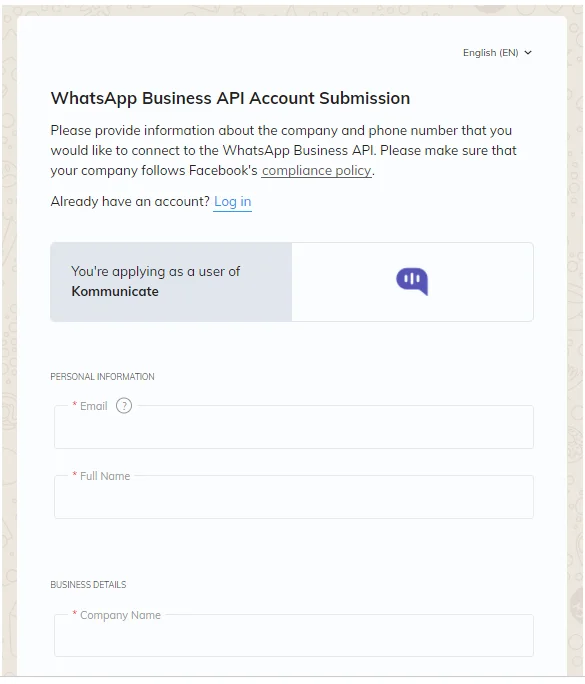
WhatsApp has a Commerce policy that you must follow before applying for a API. WhatsApp will look over your application and your Display Name, which should preferably match the legal name in which your company is registered.
Step 3: Confirm your Facebook Business and Phone Number
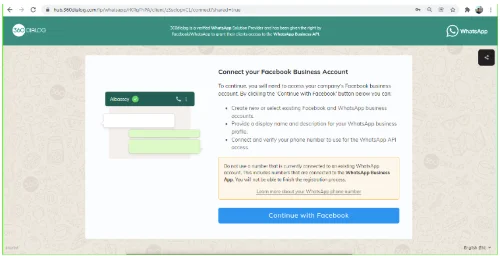
This confirmation is different from Facebook Page Verification. First, you must submit a few documents and finish your Business verification in the Facebook Business Manager. This procedure usually takes a few business days.
Step 4: Create an API key
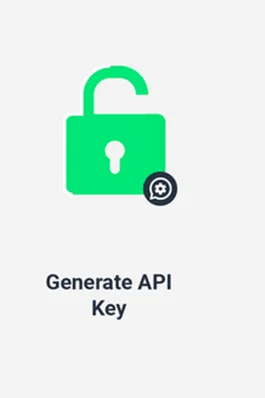
After creating a API account, you can get a key and connect it to your preferred business software. After that, you can set up your API Account with various API providers.
Conclusion
Lastly, WhatsApp Business API is more accessible than you might think. It is simple automation of messages to provide quick answers to your customers.

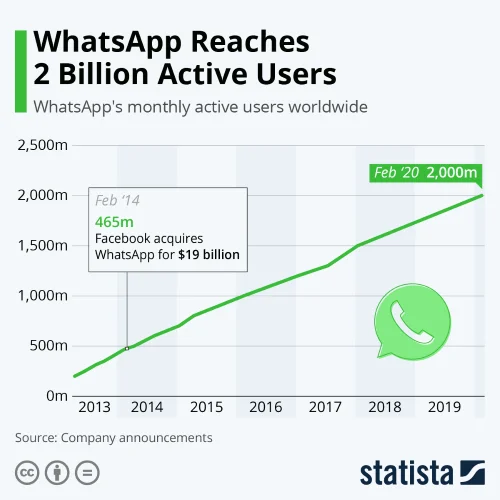
At the beginning, I was still puzzled. Since I read your article, I have been very impressed. It has provided a lot of innovative ideas for my thesis related to gate.io. Thank u. But I still have some doubts, can you help me? Thanks.
At the beginning, I was still puzzled. Since I read your article, I have been very impressed. It has provided a lot of innovative ideas for my thesis related to gate.io. Thank u. But I still have some doubts, can you help me? Thanks.
Reading your article helped me a lot and I agree with you. But I still have some doubts, can you clarify for me? I’ll keep an eye out for your answers.
I don’t think the title of your article matches the content lol. Just kidding, mainly because I had some doubts after reading the article.
Your article helped me a lot, is there any more related content? Thanks!
Your article helped me a lot, is there any more related content? Thanks!